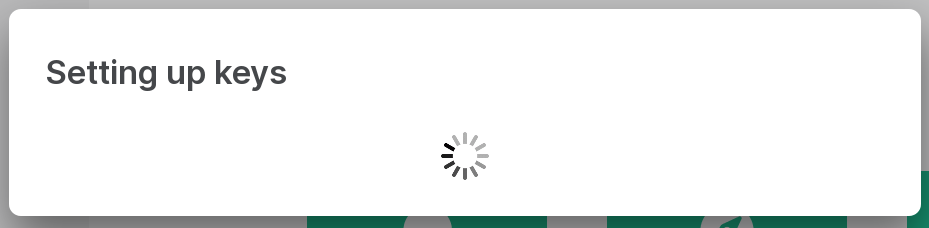ManYellingAtClouds
A semi-private community out in the middle of nowhere
Backing up Security Key
Chat messages and history is encrypted
The chat server uses encryption to secure integrity and privacy of communication. That technical measure is largely automatic and doesn’t tax users beyond an initial, one-time setup. I highly recommend completing the following steps – to back up your own encryption key and ensure you can access your chat history if you ever need to re-connect from grounds up. Expect about 3 minutes to complete this guide.
Back up the Security Key
To begin, click on your username in upper left corner, and select Security & privacy panel:
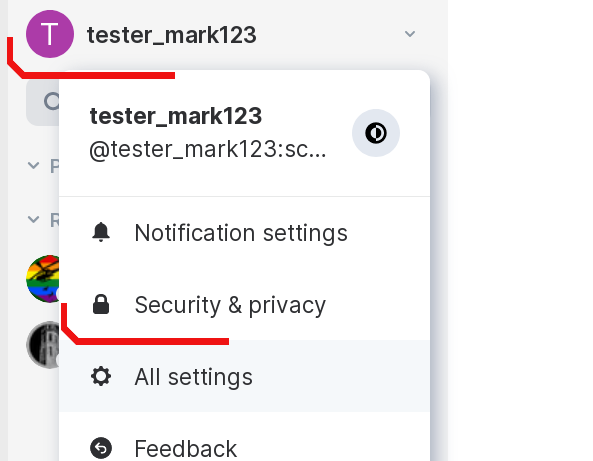
Continue to Encryption – Secure Backup, select Set up:
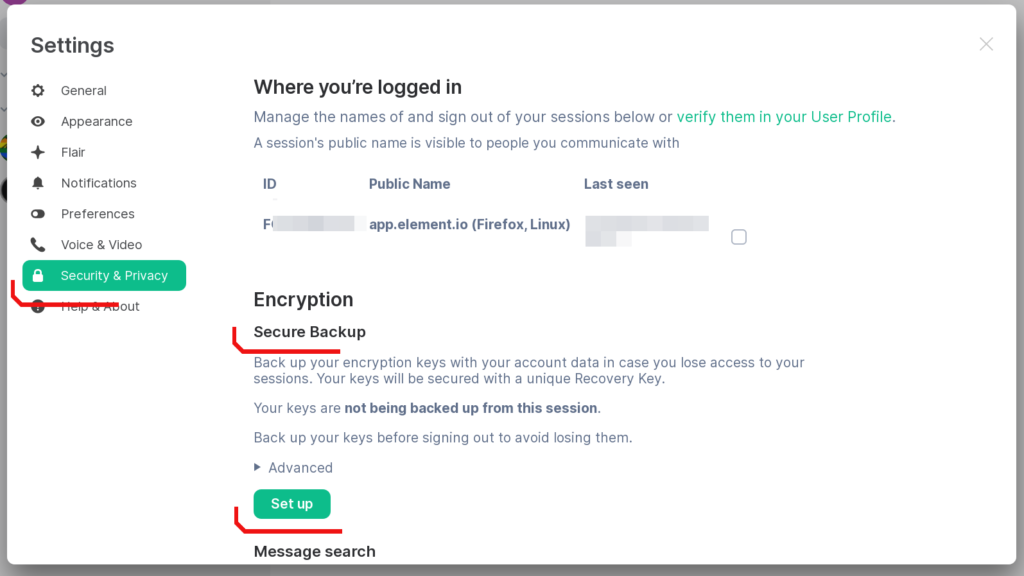
Next up select the Generate a Security Key option:
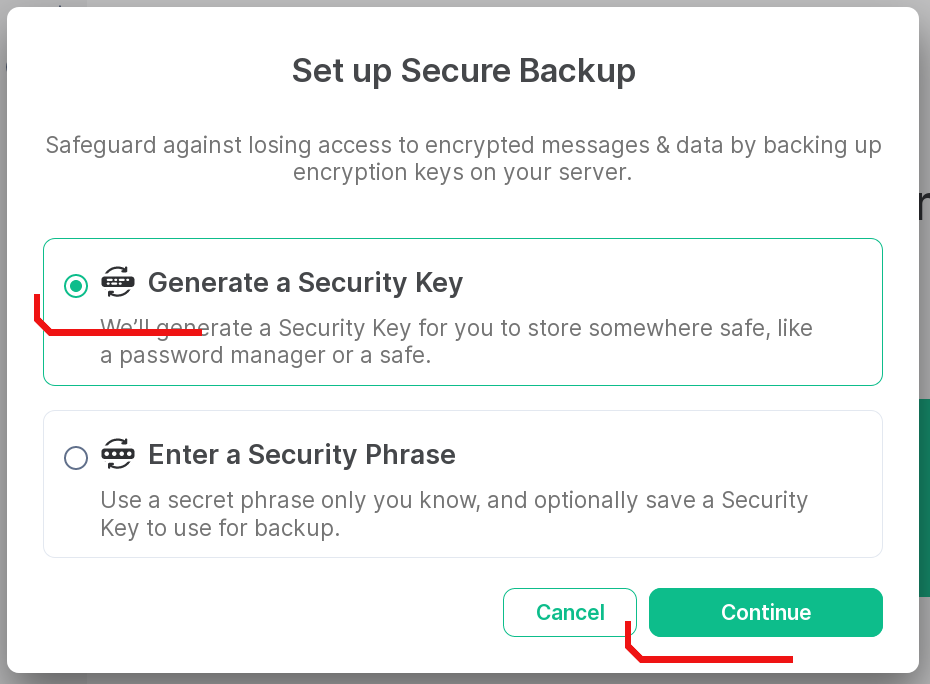
This long generated phrase is your own Security Key – the encryption key to your chat history. Copy and save it in a location secure against loss and snooping; do not share it with anybody else. Downloading the file with the key is also a viable option.
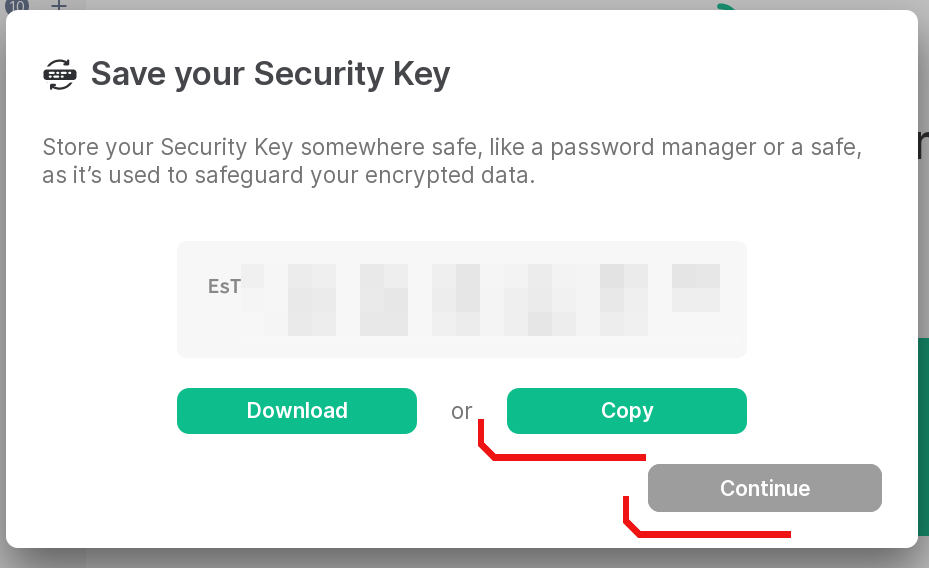
Almost ready: the app asks for your regular login password to complete the process
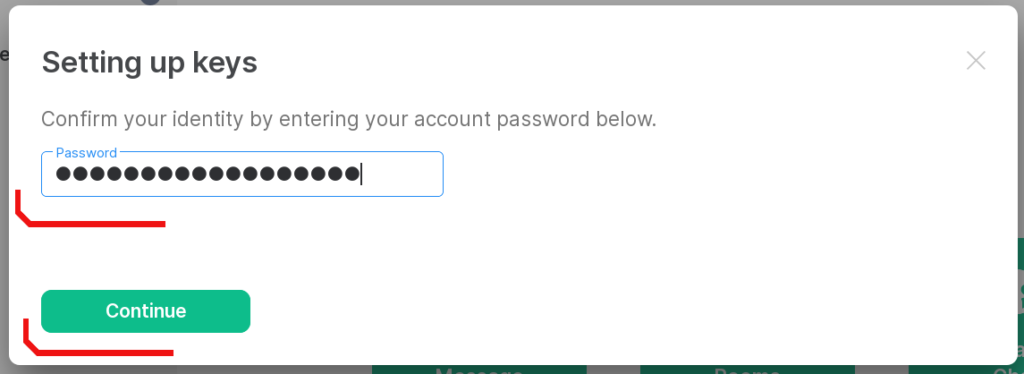
The app applies changes and this concludes the process: